





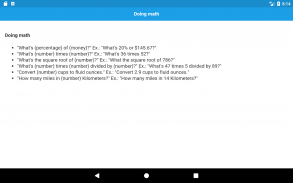
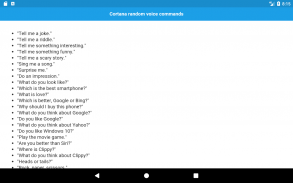


Voice Commands for Cortana

Beschreibung von Voice Commands for Cortana
Umfangreiche Liste von Cortana Sprachbefehlen für Windows Mobile und Desktop. Cortana ist eine intelligente persönliche Assistentin, die Ihnen von der Einführung von Anwendungen bis zur Terminplanung alles bietet. Sie kann sogar eine Handvoll Geräteeinstellungen anpassen, z. B. das Ein- und Ausschalten Ihres WLANs. Microsoft hat keine vollständige Liste der Cortana-Befehle veröffentlicht, daher haben wir diese inoffizielle Liste aller Dinge zusammengestellt, die Sie Cortana auf Windows 10-Geräten stellen oder mitteilen können.
Wenn Sie Cortana, den sprachaktivierten persönlichen Assistenten von Microsoft, nicht verwenden, verpassen Sie einige praktische Freisprechfunktionen, besonders jetzt, wo sie vollständig in Windows 10 integriert ist und Windows 10 überall ist. Von dieser App können Sie lernen:
# Verwenden Sie Cortana mit Sprachbefehlen
# Cortana grundlegende Sprachbefehle
# Wetterinformationen für jeden Ort abrufen
# Nachrichteninformationen erhalten
# Planung / Erinnerungen
# Suche
# Karten / Navigation
# Unterhaltung
# Reisen
# Erstellen einer Notiz
# Übersetzen in eine andere Sprache
# Mathe machen
# Fakten finden
# Entdeckung von Nahrungsmitteln in der Nähe
# Cortana zufällige Sprachbefehle
# Cortana technische Unterstützung
Cortana ist Ihr persönlicher digitaler Assistent, der vollständig in Windows 10 integriert ist und Ihnen helfen soll, Ihr Leben einfacher zu machen. Je mehr Sie es verwenden, desto mehr kann Cortana über Sie erfahren, und die Erfahrung wird persönlicher und genauer.
Der digitale Assistent von Microsoft kann eine Vielzahl von Aufgaben ausführen und ist voll mit handlichen Tricks, aber vielleicht ist eines der besten Merkmale die fortschrittliche Spracherkennung, die es Cortana ermöglicht, den Kontext einer natürlichen Sprachkonversation zu verstehen.
























